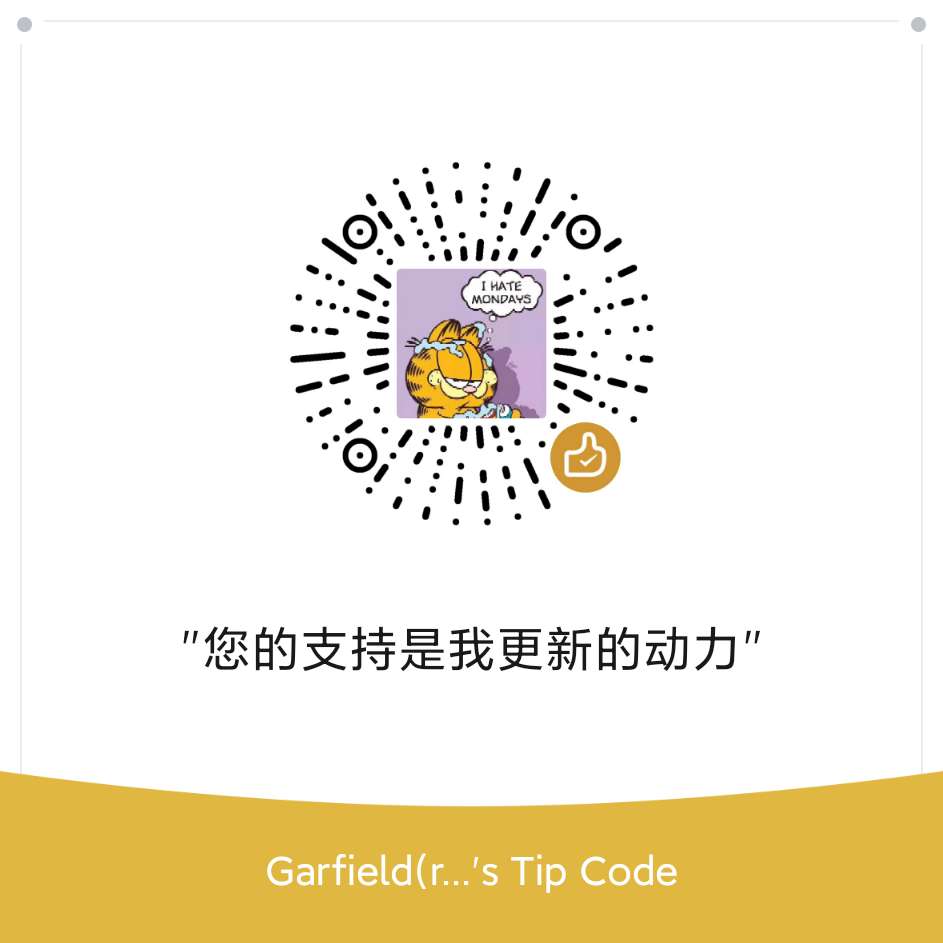【Golang】kafka使用之路(三)go语言操作kafka
Go语言中连接kafka使用的是第三方库github.com/Shopify/sarama。
1.安装
go get github.com/Shopify/sarama
ps:sarama在v1.20之后的版本加入了facebook的压缩算法zstd,需要用到cgo,在windows平台编译时会报错:
exec:"gcc":executable file not found in %PATH%
所以只能下载v1.19版本
require github.com/Shopify/sarama v1.28.0 // indirect
修改为
require github.com/Shopify/sarama v1.19
执行命令
go mod download
go mod tidy
go mod tidy -v
2.编码
2.1 生产者
package main
import (
"fmt"
"sync"
"github.com/Shopify/sarama"
)
var wg sync.WaitGroup
func main() {
config := sarama.NewConfig()
//设置
//ack应答机制
config.Producer.RequiredAcks = sarama.WaitForAll
//发送分区
config.Producer.Partitioner = sarama.NewRandomPartitioner
//回复确认
config.Producer.Return.Successes = true
//构造一个消息
msg := &sarama.ProducerMessage{}
msg.Topic = "weatherStation"
msg.Value = sarama.StringEncoder("test:weatherStation device")
//连接kafka
client, err := sarama.NewSyncProducer([]string{"192.168.31.204:9092"}, config)
if err != nil {
fmt.Println("producer closed,err:", err)
}
defer client.Close()
//发送消息
pid, offset, err := client.SendMessage(msg)
if err != nil {
fmt.Println("send msg failed,err:", err)
return
}
fmt.Printf("pid:%v offset:%v \n ", pid, offset)
}
2.2 查看文件
cd /tmp/kafka-logs/
#可以看到weather-0的文件夹,上面的topic就是weatherStation
ls -l
#查看文件夹
ls weatherStation-0/ -l
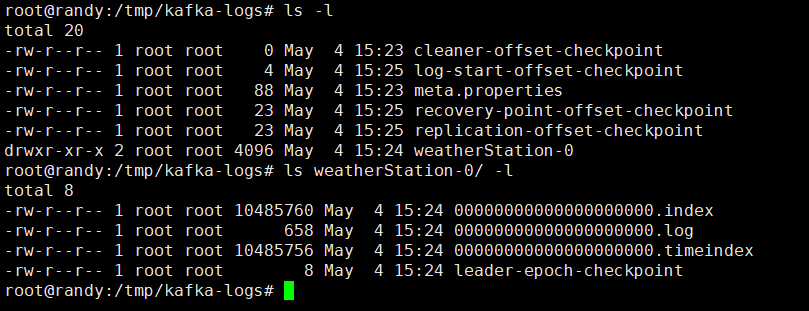
没错,partition在服务器上的表现形式就是一个一个的文件夹,每个partition的文件夹下面会有多组segment文件,每组segment文件又包含.index文件、.log文件、.timeindex文件是哪个文件,其中.log文件就是实际存储message的地方,而.index和.timeindex文件为索引文件,用于检索消息。
2.3 尝试用命令消费
./kafka-console-consumer.sh --bootstrap-server 127.0.0.1:9092 --topic weatherStation --from-beginning
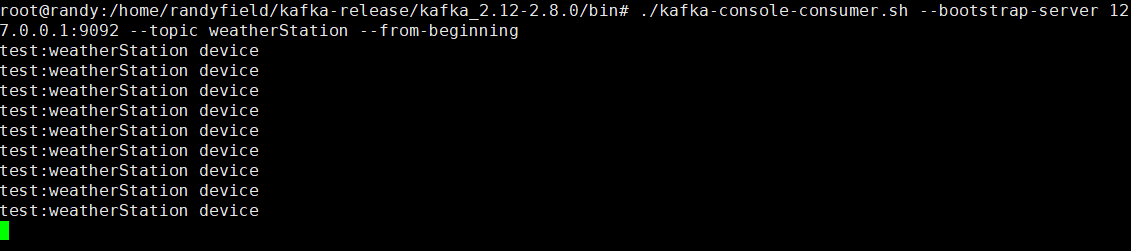
2.4 消费者
package main
import (
"fmt"
"sync"
"github.com/Shopify/sarama"
)
var wg sync.WaitGroup
func main() {
//创建新的消费者
consumer, err := sarama.NewConsumer([]string{"192.168.31.204:9092"}, nil)
if err != nil {
fmt.Println("fail to start consumer", err)
}
//根据topic获取所有的分区列表
partitionList, err := consumer.Partitions("weatherStation")
if err != nil {
fmt.Println("fail to get list of partition,err:", err)
}
fmt.Println(partitionList)
//遍历所有的分区
for p := range partitionList {
//针对每一个分区创建一个对应分区的消费者
pc, err := consumer.ConsumePartition("weatherStation", int32(p), sarama.OffsetNewest)
if err != nil {
fmt.Printf("failed to start consumer for partition %d,err:%v\n", p, err)
}
defer pc.AsyncClose()
wg.Add(1)
//异步从每个分区消费信息
go func(sarama.PartitionConsumer) {
for msg := range pc.Messages() {
fmt.Printf("partition:%d Offse:%d Key:%v Value:%s \n",
msg.Partition, msg.Offset, msg.Key, msg.Value)
}
}(pc)
}
wg.Wait()
}
- 用上面的生产者生产消息,用下面的消费者消费
go build -o kafkaProducer.exe
.\kafkaProducer.exe
go build -o kafkaConsumer.exe
.\kafkaConsumer.exe
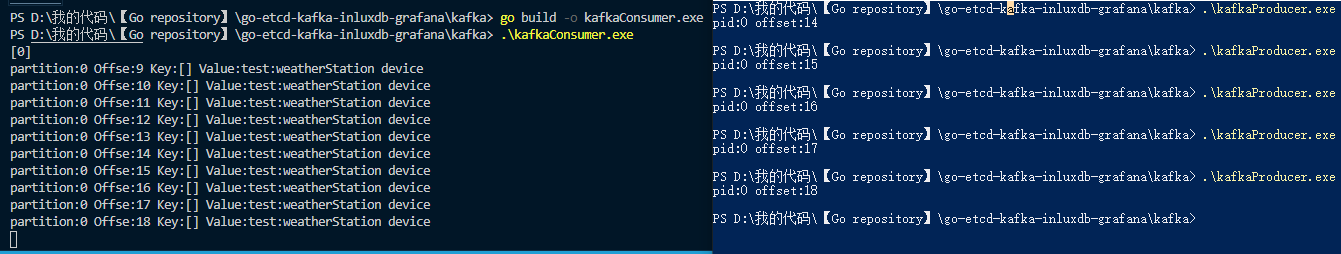
- 原文作者:Garfield
- 原文链接:http://www.randyfield.cn/post/2021-05-05-go-kafka/
- 版权声明:本作品采用知识共享署名-非商业性使用-禁止演绎 4.0 国际许可协议进行许可,非商业转载请注明出处(作者,原文链接),商业转载请联系作者获得授权。