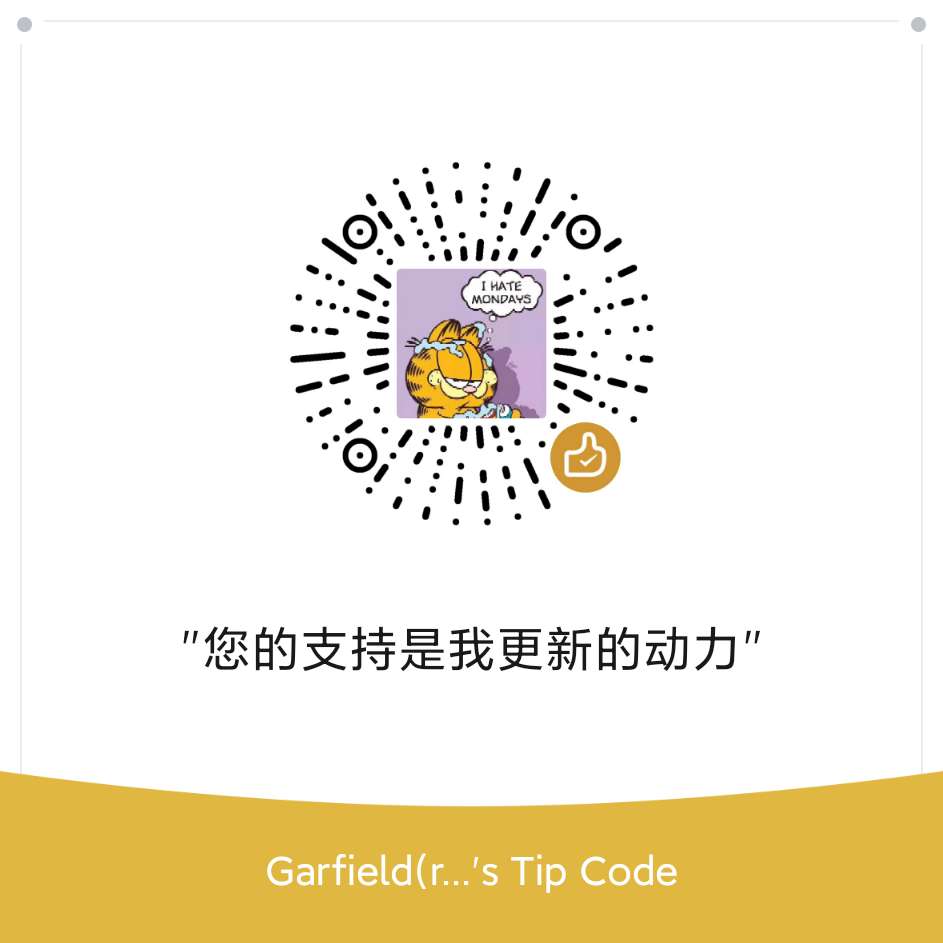【Golang】怎么实现Go程序的实时热更新
在前端项目中,在开发中,通过npm启动devServer后,任何即时的代码修改,都会重启devServer,就算是node.js后端项目,也有nodemon监听代码文件的变动,当代码改变之后,便会自动重启;这样大大方便了我们开发人员,提高了开发效率。那么Go中是否有如此方便的工具?因为在实际开发过程中,确实有很多这种情况需要重新运行,比如:
web开发中,针对前端请求修改request参数结构体字段的tag值;- 测试时,报错,但是忘记加日志,导致开发人员并不能准确定位错误;
Ctrl+C与go build 然后运行的切换,还是比较浪费时间的。好了,铺垫很久了,没错Go中也有类似的工具:Air
1.安装
go get -u github.com/cosmtrek/air
安装成功后,air可执行文件便和其他一些开发工具在/bin目录下,为了使用方便,请把air设置为环境变量,如果您还没有设置的话。
2.添加配置文件
.air.conf
#创建.air.conf文件
new-item .air.conf #powershell命令
air命令首先在当前目录下查找 .air.conf配置文件,如果找不到就使用默认的。
编辑文件
# [Air](https://github.com/cosmtrek/air) TOML 格式的配置文件
# 工作目录
# 使用 . 或绝对路径,请注意 `tmp_dir` 目录必须在 `root` 目录下
root = "."
tmp_dir = "tmp"
[build]
# 只需要写你平常编译使用的shell命令。你也可以使用 `make`
# Windows平台示例: cmd = "go build -o tmp\main.exe ."
# cmd = "go build -o ./tmp/main ."
# 由`cmd`命令得到的二进制文件名
# Windows平台示例:bin = "tmp\main.exe"
# bin = "tmp/main"
cmd = "go build -o ./tmp/main.exe ."
bin = "tmp/main.exe"
# 自定义执行程序的命令,可以添加额外的编译标识例如添加 GIN_MODE=release
# Windows平台示例:full_bin = "tmp\main.exe"
full_bin = "APP_ENV=dev APP_USER=air ./tmp/main"
# 监听以下文件扩展名的文件.
include_ext = ["go", "tpl", "tmpl", "html"]
# 忽略这些文件扩展名或目录
exclude_dir = ["assets", "tmp", "vendor", "client/node_modules"]
# 监听以下指定目录的文件
include_dir = []
# 排除以下文件
exclude_file = []
# 如果文件更改过于频繁,则没有必要在每次更改时都触发构建。可以设置触发构建的延迟时间
delay = 1000 # ms
# 发生构建错误时,停止运行旧的二进制文件。
stop_on_error = true
# air的日志文件名,该日志文件放置在你的`tmp_dir`中
log = "air_errors.log"
[log]
# 显示日志时间
time = true
[color]
# 自定义每个部分显示的颜色。如果找不到颜色,使用原始的应用程序日志。
main = "magenta"
watcher = "cyan"
build = "yellow"
runner = "green"
[misc]
# 退出时删除tmp目录
clean_on_exit = true
完整的air_example.conf示例配置如上,可以根据自己的需要修改。
3.执行命令
#当前目录执行air命令
air
4.写在最后
在windows下有问题的,首先是windows下似乎无法像linux那样捕获信号量,所以下面的feature不被windows支持。
# Send Interrupt signal before killing process (windows does not support this feature)
send_interrupt = true
kill_delay = 500 # ms
其次更改文件时,原先的旧进程并没有被杀死,web应用导致重启会报端口问题。
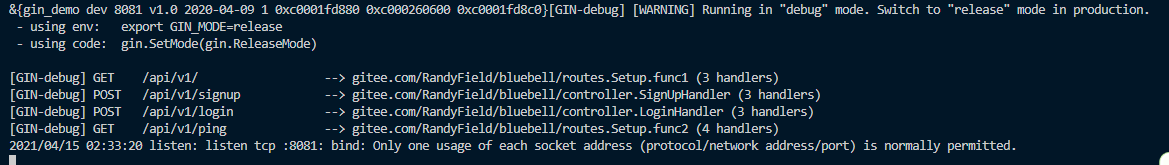
https://github.com/cosmtrek/air/issues/147
虽然在README.md中作者写道:P.S. Great thanks mattn’s PR for supporting Windows platform.但是在这个pull request:https://github.com/cosmtrek/air/pull/1中的截图,明显看出跟博主遇到一样的问题,但是作者依然合并了,不够严谨呀。
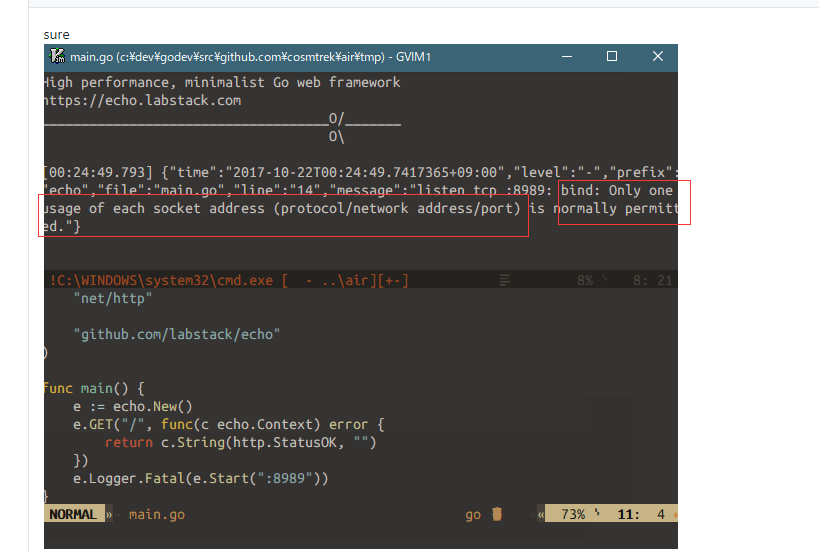 抽个时间研究下源码,修复一下这个问题吧。
抽个时间研究下源码,修复一下这个问题吧。windows下的童鞋如果不能马上切换开发环境,可以暂时放弃这个工具,做个了解,Linux或者Mac童鞋可以上手。
- 原文作者:Garfield
- 原文链接:http://www.randyfield.cn/post/2021-04-15-how-to-hot-reload/
- 版权声明:本作品采用知识共享署名-非商业性使用-禁止演绎 4.0 国际许可协议进行许可,非商业转载请注明出处(作者,原文链接),商业转载请联系作者获得授权。