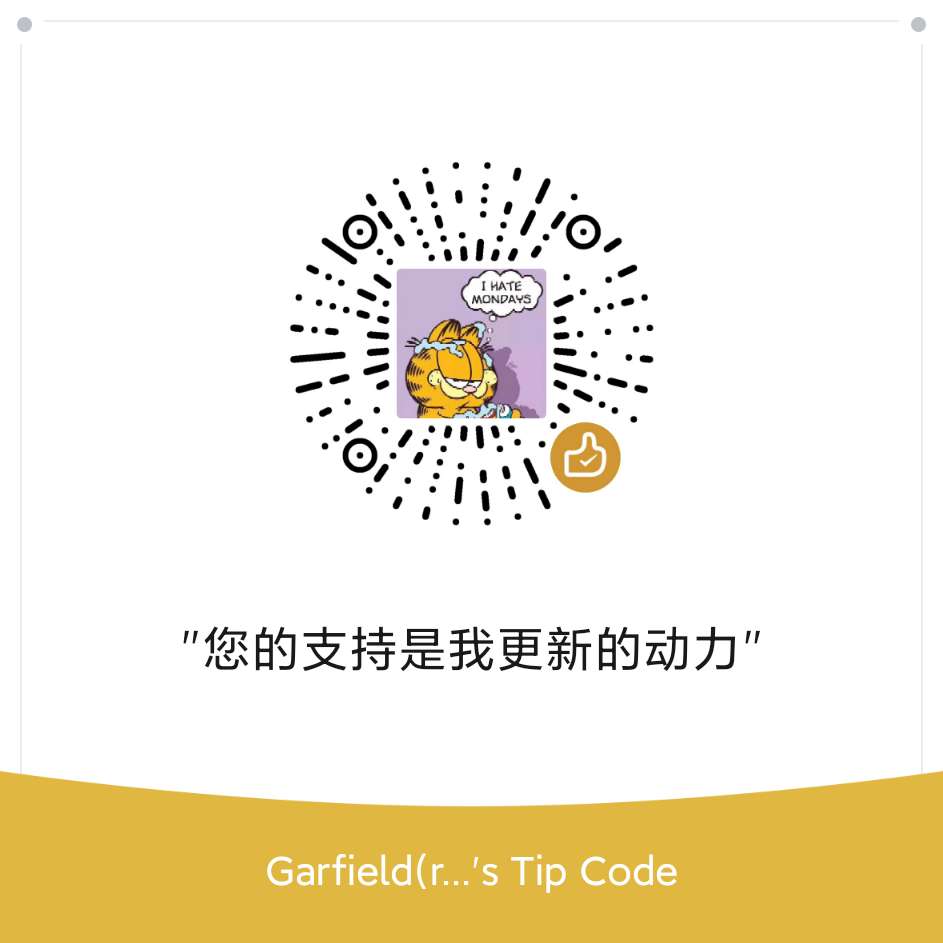【One by one系列】一步步学习TypeScript
前端工程师,想弯道超车吗!?想快速追上前端潮流吗!?别做梦了,好好学习。噢,不对,请读一下这篇文章。
开始使用ts或许是个超车选择,当然这有一点急功近利,不提倡。
0.前言
阅读本篇文章,您可能需要如下知识
- node.js一点点
- npm一点点
- express一点点
1.TypeScript是什么?
-
TypeScript是ES6的超集。 -
TS>ES7>ES6>ES5
-
Vue3.0已经宣布要支持ts,至于以前为啥没用呢,尤雨溪:“至于当初为什么没用 TS,我之前的回答相信很多人都看过了,谁能想到 Flow 团队会这么烂尾呢。相比之下,TS 团队确实是在用心做事的。Daniel Rosenwasser (TS 的 PM)跟我沟通过很多次,还来参加过 VueConf,都变成熟人了,不用都不好意思…Vue 2 一开始内部实现就有类型系统,但是没想到 Flow 烂尾了,而 TS 整个生态越做越好。这个属于就是押错宝了,只能说… 真香” -
angular就不说了,从2开始,就绑着ts用
-
node能用js写后端,ts能编译成es,推导=>ts也能写后端(文章末尾,就是ts用
express写web) -
优势:
TypeScript增加了静态类型、类、模块、接口和类型注解,编译阶段就能检查错误TypeScript可用于开发大型的应用,也是由于上面的优势点,所以才有此优势,项目一大就需要考虑可维护性
2.安装
npm install -g typescript
3.编译
.ts文件编译成JavaScript
tsc greeter.ts
4.类型注解
function greeter(persion:string){
return "Hello, "+persion
}
let user=[0,1,2];
greeter(user);//编译错误
5.接口
duck-type programming
//允许我们在实现接口时候只要保证包含了接口要求的结构就可以,而不必明确地使用 implements语句。
interface Person{
firstName:string;
lastName:string;
}
function greeter(person: Person) {
return "Hello, " + person.firstName + " " + person.lastName;
}
let user = { firstName: "Jane", lastName: "User" };
greeter(user);
6.类
在构造函数的参数上使用public等同于创建了同名的成员变量。
class Student {
fullName: string;
constructor(public firstName, public middleInitial, public lastName) {
this.fullName = firstName + " " + middleInitial + " " + lastName;
}
}
interface Person {
firstName: string;
lastName: string;
}
function greeter(person : Person) {
return "Hello, " + person.firstName + " " + person.lastName;
}
let user = new Student("Jane", "M.", "User");
greeter(user);
7.类型定义文件(*.d.ts)
类型定义文件用来帮助开发者在TypeScript中使用已有的JavaScript包
通俗一点,这个文件就是一个typescript的模块,把需要使用的JavaScript包里面的内容,以typescript类或者模块的方式暴露出来,然后供你import
//a.ts
function hide(){
$('#content').hide();//报错
}
//这里ts会报错,TypeScript不知道$是什么,换句话说,Ts不认识美元符号,所以需要有一个文件来告诉typescript,$是要调用jquery,---这个文件就是类型定义文件
8.tsconfig.json
8.1.概述
tsconfig.json文件存在的目录,即为TypeScript项目的根目录
tsconfig.json文件中指定了用来编译项目的根文件和编译参数选项。
8.2.编译规则
使用tsconfig.json
- 不带任何输入文件,
tsc,编译器会从当前目录开始去查找tsconfig.json文件,逐级向上搜索父目录。 - 不带任何输入文件,tsc,且使用命令行参数
--project(或p)指定一个包含tsconfig.json文件的目录。tsc --project var/sss/test - 当命令行上指定了输入文件时,
tsconfig.json文件会被忽略
8.3.tsconfig.json
{
"compilerOptions": {
"module": "system",//指定生成哪个模块系统代码: "None", "CommonJS", "AMD", "System", "UMD", "ES6"或 "ES2015"。【ps】只有 "AMD"和 "System"能和 --outFile一起使用。【ps】"ES6"和 "ES2015"可使用在目标输出为 "ES5"或更低的情况下。
"noImplicitAny": true,//在表达式和声明上有隐含的 any类型时报错。
"removeComments": true,//删除所有注释,除了以 /!*开头的版权信息。
"preserveConstEnums": true,//保留 const和 enum声明。
"outFile": "../../built/local/tsc.js",//将输出文件合并为一个文件。合并的顺序是根据传入编译器的文件顺序和 ///<reference``>和 import的文件顺序决定的。查看输出文件顺序文件了解详情。
"sourceMap": true//生成相应的 .map文件。
},
"files": [
"core.ts",
"sys.ts",
"types.ts",
"scanner.ts",
"parser.ts",
"utilities.ts",
"binder.ts",
"checker.ts",
"emitter.ts",
"program.ts",
"commandLineParser.ts",
"tsc.ts",
"diagnosticInformationMap.generated.ts"
],//项目中不需要
"include": [
"src/**/*"
],
"exclude": [
"node_modules",
"**/*.spec.ts"
]
}
"compilerOptions"可以被忽略,这时编译器会使用默认值。在这里查看完整的编译器选项列表。"files"指定一个包含相对或绝对文件路径的列表。"include"和"exclude"属性指定一个文件glob匹配模式列表。- 使用
"outDir"指定的目录下的文件永远会被编译器排除,除非你明确地使用"files"将其包含进来(这时就算用exclude指定也没用)。 - 使用
"include"引入的文件可以使用"exclude"属性过滤。 然而,通过"files"属性明确指定的文件却总是会被包含在内,不管"exclude"如何设置。 如果没有特殊指定,"exclude"默认情况下会排除node_modules,bower_components,jspm_packages和``目录。 tsconfig.json文件可以是个空文件,那么所有默认的文件都会以默认配置选项编译。
9.实战改造express
express是基于 Node.js 平台,快速、开放、极简的 Web 开发框架。
9.1初始化
tsc --init生成tsconfig.json
9.2修改tsconfig.json文件
{
"compilerOptions": {
/* Basic Options */
// "incremental": true, /* Enable incremental compilation */
"target": "es6", /* Specify ECMAScript target version: 'ES3' (default), 'ES5', 'ES2015', 'ES2016', 'ES2017', 'ES2018', 'ES2019', 'ES2020', or 'ESNEXT'. */
"module": "commonjs", /* Specify module code generation: 'none', 'commonjs', 'amd', 'system', 'umd', 'es2015', 'es2020', or 'ESNext'. */
// "lib": [], /* Specify library files to be included in the compilation. */
// "allowJs": true, /* Allow javascript files to be compiled. */
// "checkJs": true, /* Report errors in .js files. */
// "jsx": "preserve", /* Specify JSX code generation: 'preserve', 'react-native', or 'react'. */
// "declaration": true, /* Generates corresponding '.d.ts' file. */
// "declarationMap": true, /* Generates a sourcemap for each corresponding '.d.ts' file. */
// "sourceMap": true, /* Generates corresponding '.map' file. */
// "outFile": "./", /* Concatenate and emit output to single file. */
"outDir": "./dist", /* Redirect output structure to the directory. */
"rootDir": "./src", /* Specify the root directory of input files. Use to control the output directory structure with --outDir. */
// "composite": true, /* Enable project compilation */
// "tsBuildInfoFile": "./", /* Specify file to store incremental compilation information */
// "removeComments": true, /* Do not emit comments to output. */
// "noEmit": true, /* Do not emit outputs. */
// "importHelpers": true, /* Import emit helpers from 'tslib'. */
// "downlevelIteration": true, /* Provide full support for iterables in 'for-of', spread, and destructuring when targeting 'ES5' or 'ES3'. */
// "isolatedModules": true, /* Transpile each file as a separate module (similar to 'ts.transpileModule'). */
/* Strict Type-Checking Options */
"strict": true, /* Enable all strict type-checking options. */
// "noImplicitAny": true, /* Raise error on expressions and declarations with an implied 'any' type. */
// "strictNullChecks": true, /* Enable strict null checks. */
// "strictFunctionTypes": true, /* Enable strict checking of function types. */
// "strictBindCallApply": true, /* Enable strict 'bind', 'call', and 'apply' methods on functions. */
// "strictPropertyInitialization": true, /* Enable strict checking of property initialization in classes. */
// "noImplicitThis": true, /* Raise error on 'this' expressions with an implied 'any' type. */
// "alwaysStrict": true, /* Parse in strict mode and emit "use strict" for each source file. */
/* Additional Checks */
// "noUnusedLocals": true, /* Report errors on unused locals. */
// "noUnusedParameters": true, /* Report errors on unused parameters. */
// "noImplicitReturns": true, /* Report error when not all code paths in function return a value. */
// "noFallthroughCasesInSwitch": true, /* Report errors for fallthrough cases in switch statement. */
/* Module Resolution Options */
"moduleResolution": "node", /* Specify module resolution strategy: 'node' (Node.js) or 'classic' (TypeScript pre-1.6). */
// "baseUrl": "./", /* Base directory to resolve non-absolute module names. */
// "paths": {}, /* A series of entries which re-map imports to lookup locations relative to the 'baseUrl'. */
// "rootDirs": [], /* List of root folders whose combined content represents the structure of the project at runtime. */
// "typeRoots": [], /* List of folders to include type definitions from. */
// "types": [], /* Type declaration files to be included in compilation. */
// "allowSyntheticDefaultImports": true, /* Allow default imports from modules with no default export. This does not affect code emit, just typechecking. */
"esModuleInterop": true, /* Enables emit interoperability between CommonJS and ES Modules via creation of namespace objects for all imports. Implies 'allowSyntheticDefaultImports'. */
// "preserveSymlinks": true, /* Do not resolve the real path of symlinks. */
// "allowUmdGlobalAccess": true, /* Allow accessing UMD globals from modules. */
/* Source Map Options */
// "sourceRoot": "", /* Specify the location where debugger should locate TypeScript files instead of source locations. */
// "mapRoot": "", /* Specify the location where debugger should locate map files instead of generated locations. */
// "inlineSourceMap": true, /* Emit a single file with source maps instead of having a separate file. */
// "inlineSources": true, /* Emit the source alongside the sourcemaps within a single file; requires '--inlineSourceMap' or '--sourceMap' to be set. */
/* Experimental Options */
// "experimentalDecorators": true, /* Enables experimental support for ES7 decorators. */
// "emitDecoratorMetadata": true, /* Enables experimental support for emitting type metadata for decorators. */
/* Advanced Options */
"forceConsistentCasingInFileNames": true /* Disallow inconsistently-cased references to the same file. */
}
}
9.3新建src
mkdir src
9.4安装express、nodemon、ts-node及类型定义文件
npm init -y #package.json
cnpm i express #express 包
cnpm i -D typescript ts-node nodemon @types/node @types/express
nodemon这个工具,它的作用是监听代码文件的变动,当代码改变之后,自动重启。
ts-nodeTypeScript execution environment and REPL for node.简单的说就是它提供了TypeScript的运行环境,让我们免去了麻烦的编译这一步骤。
@types/node @types/express node与express的类型定义文件
9.5修改package.json
{
"name": "ts-demo",
"version": "1.0.0",
"description": "",
"main": "index.js",
"scripts": {
"start": "node dist/index.js", //启动服务
"dev":"nodemon src/index.ts",//监听文件变化
"build":"tsc -p ."//编译文件
},//主要修改在这里
"keywords": [],
"author": "",
"license": "ISC",
"dependencies": {
"jquery": "^3.4.1"
},
"devDependencies": {
"@types/express": "^4.17.2",
"@types/node": "^13.7.6",
"nodemon": "^2.0.2",
"ts-node": "^8.6.2",
"typescript": "^3.8.2"
}
}
9.6编码
//es6写法
// import express from "express";
// const app= express();
// app.get('/',(req,res)=>{
// res.send("hello,I'm Carfield")
// })
// app.listen(5000,()=>{
// console.log('Server running,port:5000...');
// })
//ts写法,明显的类型注解,改改参数 感受下ts带来的好处
import express,{Application,Request,Response,NextFunction } from "express";
const add=(a:number,b:number):number=>a+b
const app:Application=express();
app.get('/',(req:Request,res:Response,next:NextFunction)=>{
console.log(add(5,5));
res.send("hello,I'm Carfield")
})
app.listen(5000,()=>{
console.log('Server running,port:5000...');
})
9.7开发调试
npm run dev
试试看,修改下add(5,'5')
....
TSError: ⨯ Unable to compile TypeScript:
src/index.ts:22:23 - error TS2345: Argument of type '"5"' is not assignable to parameter of type 'number'.
22 console.log(add(5,'5'));
9.8编译
npm run build
9.9启动
npm start
Server running,port:5000...
- 原文作者:Garfield
- 原文链接:http://www.randyfield.cn/post/2020-02-28-typescript/
- 版权声明:本作品采用知识共享署名-非商业性使用-禁止演绎 4.0 国际许可协议进行许可,非商业转载请注明出处(作者,原文链接),商业转载请联系作者获得授权。